Deploy
Deploy the site with AWS Amplify Console
Next you’ll use the AWS Amplify Console to deploy the website you’ve just commited to git. The Amplify Console takes care of the work of setting up a place to store your static web application code and provides a number of helpful capabilities to simplify both the lifecycle of that application as well as enable best practices.
- Launch the Amplify Console
- Underneath Get Started, you’ll find a section for Amplify Hosting titled Host your web app. Click the Get started button within that section. If you are starting from the All apps page, choose New app, then Host web app in the upper right corner.
Depending on your console and account settings, you may not see the Get Started prompt. In this case, click on the AWS Amplify title link in the top of the left side navigation.
- Connect a repository: Select AWS CodeCommit and choose Continue
- From the drop down select the Repository and master Branch created today and select Next
- Amplify will detect that the application has an existing Amplify backend. Select Create New Environment and name it prod.
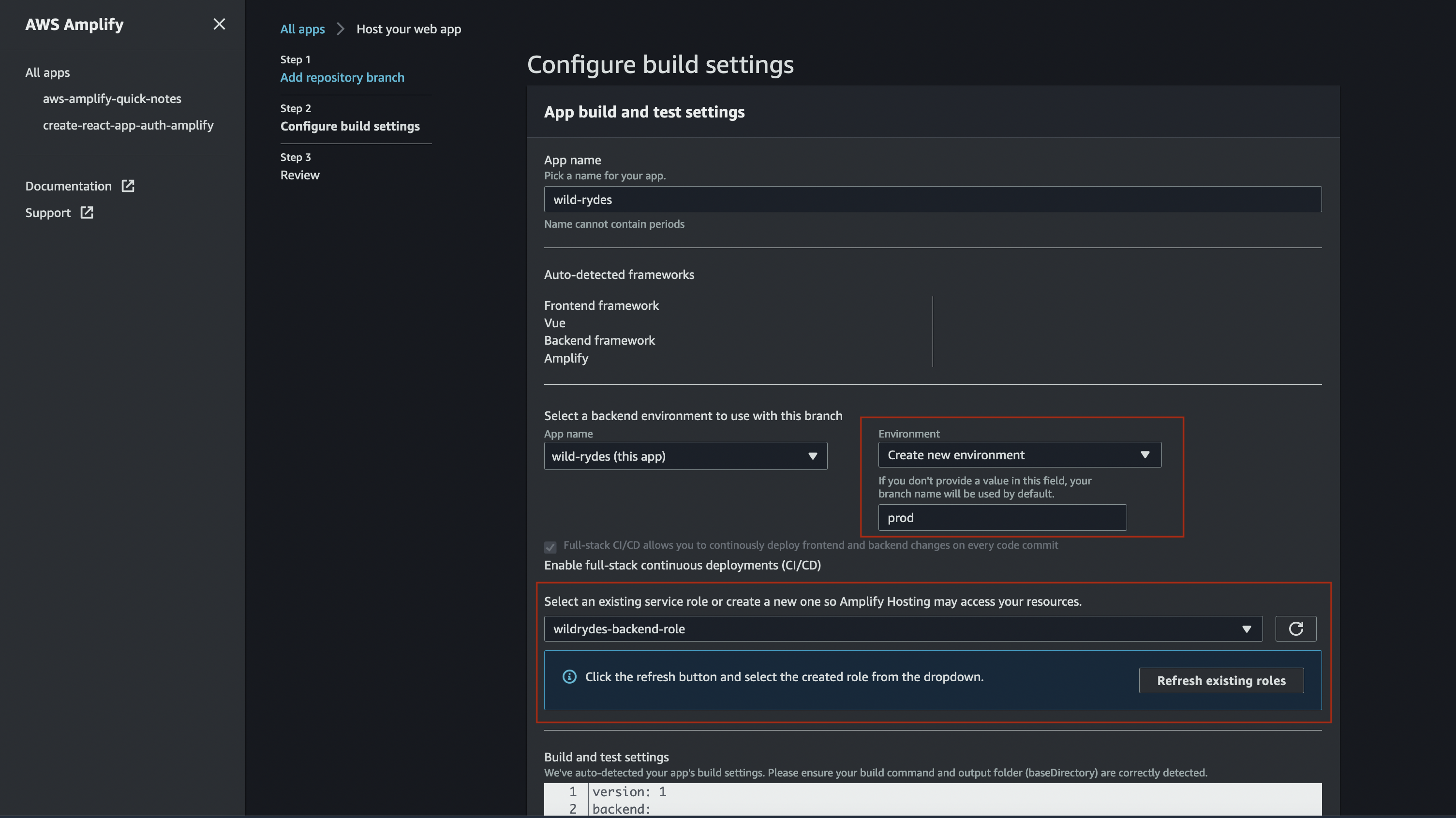
Now you need to create a new service role with the permissions to deploy the application backend.
-
Click on Create new role, check that Amplify is selected and click Next permissions, click Next: Tags, click Next: Review.
-
Give the Role a new name:
wildrydes-backend-roleand click Create role. -
Search for
wildrydes-backend-rolefrom the search filter, and click the role name. -
Click Attach policies under the ** Add Permissions** tab, search for
AWSCodeCommitReadOnlypolicy, click on the checkbox next to the policy name, and click **Attach Policy**. -
Close this tab and return to the AWS Amplify Build configure console.
-
Refresh the role list by clicking on the circular arrow button, and select the role created in the step above.
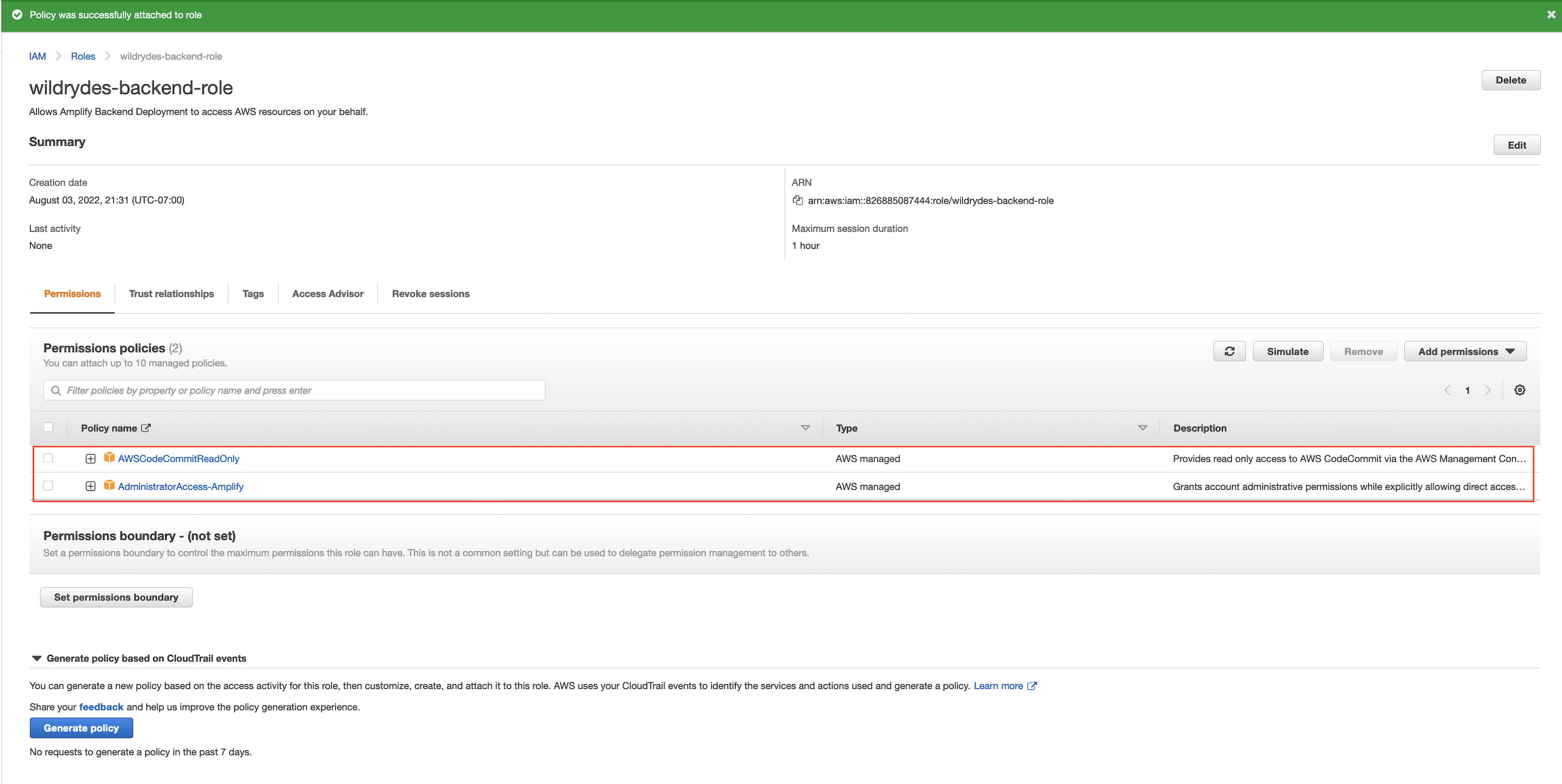
-
Select Next
-
On the Review page select Save and deploy
This initial build and deploy process may take up to five minutes for Amplify Console to create the neccesary resources and to deploy your code.
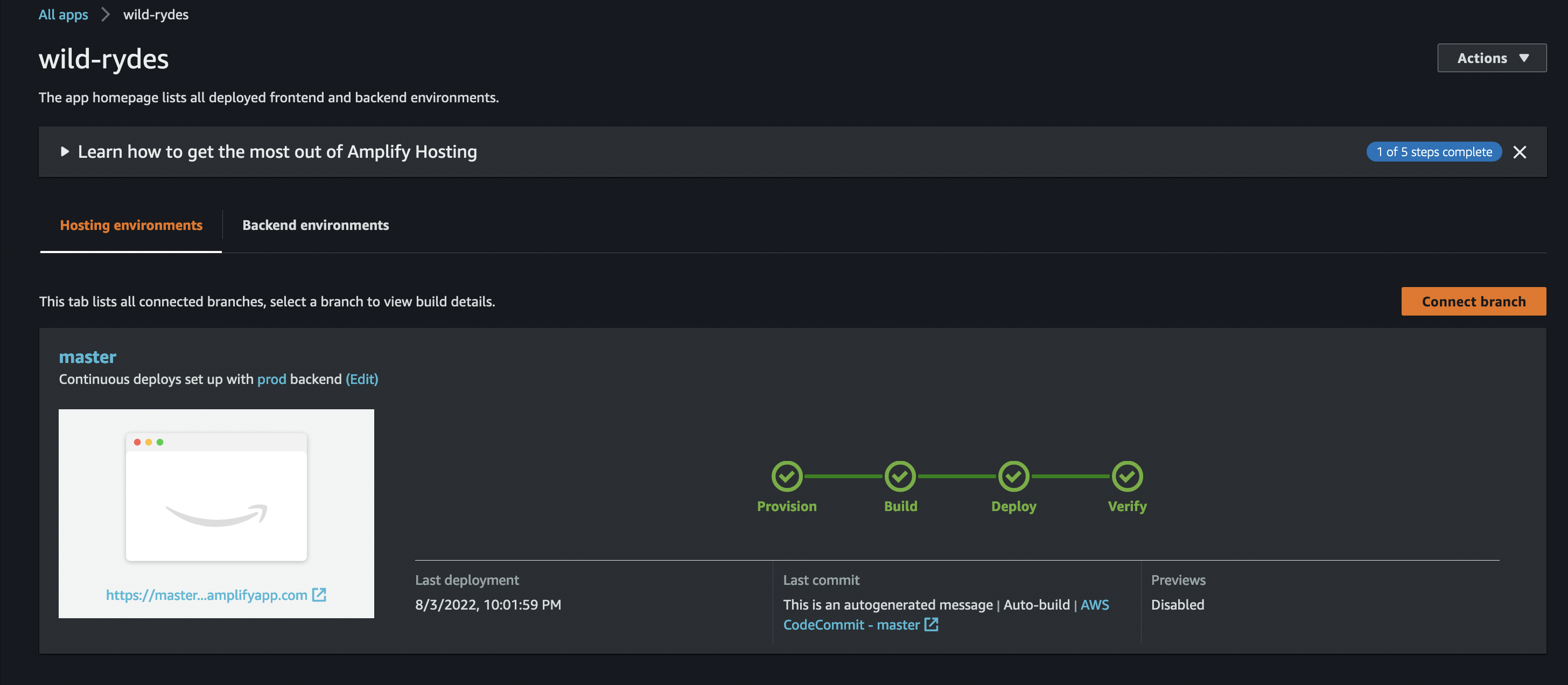
Once completed, click the site URL to launch your Wild Rydes site.
