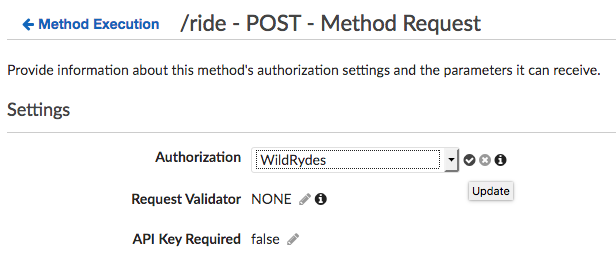API Resource
Create a new resource and method
Create a new resource called /ride within your API. Then create a POST method for that resource and configure it to use a Lambda proxy integration backed by the RequestUnicorn function you created in the first step of this module.
-
In the left nav, click on Resources under your WildRydes API.
-
From the Actions dropdown select Create Resource.
-
Enter
rideas the Resource Name. -
Ensure the Resource Path is set to
ride. -
Select Enable API Gateway CORS for the resource.
-
Choose Create Resource.
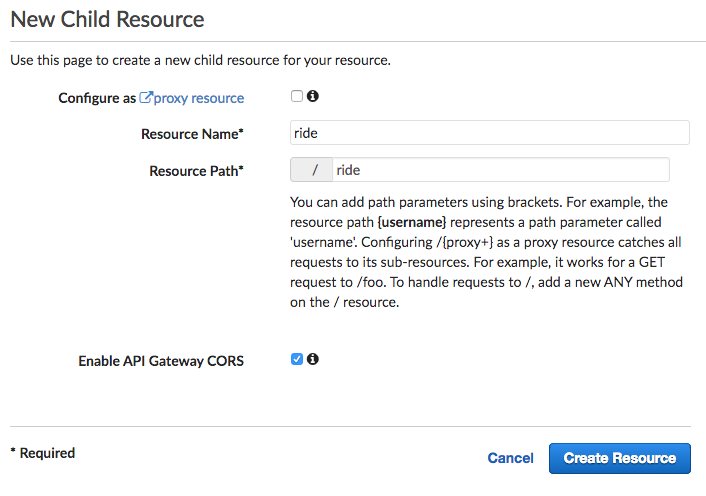
-
With the newly created
/rideresource selected, from the Action dropdown select Create Method. -
Select
POSTfrom the new dropdown that appears, then click the checkmark.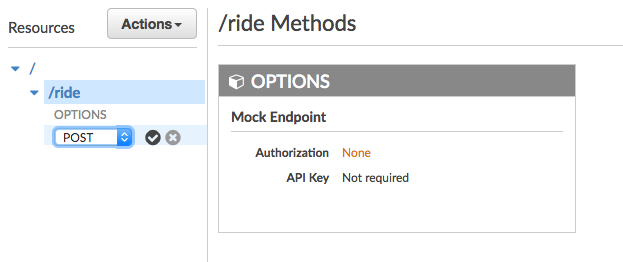
-
Select Lambda Function for the integration type.
-
Check the box for Use Lambda Proxy integration.
-
Select the Region you are using for Lambda Region.
-
Enter the name of the function you created in the previous module,
RequestUnicorn, for Lambda Function. -
Choose Save. Please note, if you get an error that you function does not exist, check that the region you selected matches the one you used in the previous module.
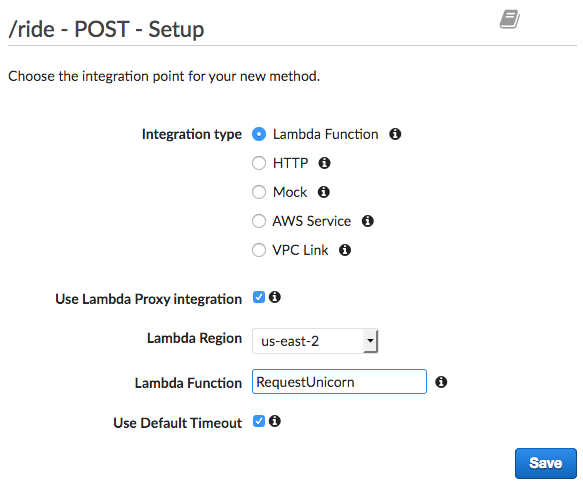
-
When prompted to give Amazon API Gateway permission to invoke your function, choose OK.
-
Select the Method Request card.
-
Choose the pencil icon next to Authorization.
-
Select the WildRydes Cognito user pool authorizer from the drop-down list, and click the checkmark icon.