Modify
Modify the website
The AWS Amplify Console will rebuild and redeploy the app when it detects changes to the connected repository. Make a change to the main page to test out this process.
-
From your Cloud9 environment open the
index.htmlfile in the/wild-rydes/public/directory of the repository. -
Modify the title line:
<title>wildrydes</title>So that it says:
<title>Wild Rydes - Rydes of the Future!</title>Save the file
-
Commit again to your git repository the changes:
git add . git commit -m "updated title" git pushAmplify Console will begin to build the site again soon after it notices the update to the repository. This happens pretty quickly! Head back to the Amplify Console to watch the process.
-
Once completed, re-open the Wild Rydes site and notice the title change.
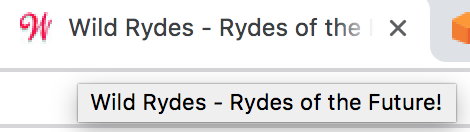
Recap
AWS Amplify Console makes it easy to deploy static websites with continuous integration and continuous delivery. It is capable of building more complicated JavaScript framework-based applications and shows you a preview of your application as it renders on popular mobile platforms.
In this module, you’ve created a static website which will be the base for our Wild Rydes business.
Next
Proceed to the next module, User Management, where you’ll configure Amazon Cognito User Pool with the AWS Amplify CLI to manage our application’s users.