Amplify CLI
Initialize AWS Amplify CLI
Background
The AWS Amplify Command Line Interface (CLI) is a unified toolchain to create, integrate, and manage the AWS cloud services for your app. The Amplify CLI toolchain is designed to work with the Amplify JavaScript library as well as the AWS Mobile SDKs for iOS and Android.
AWS Amplify Authentication module provides Authentication APIs and building blocks for developers who want to create user authentication experiences.
-
Install the Amplify CLI by running the following command from within your Cloud9 terminal window:
npm install -g @aws-amplify/cliMore information can be found in the documention here
-
Configure your default AWS profile.
echo '[profile default]' > ~/.aws/config -
Make sure you are in the root
wild-rydesdirectory of the repository: -
Initialize amplify CLI by executing the following command:
amplify init
The terminal will now take a few moments to initialize your project:
Be sure to provide the same environment name that you provided earlier, for example, prod.
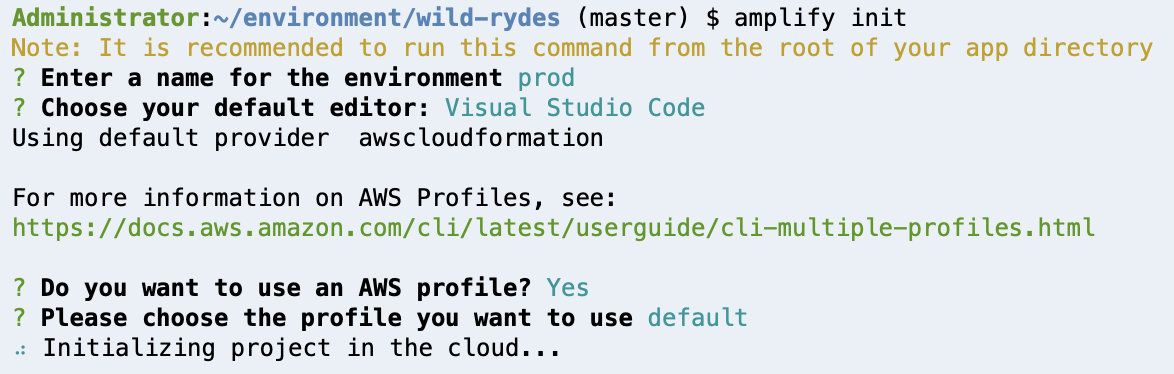
Verify that the initialization has finished by entering the following command. Version 4.29.3 or greater should be installed.
amplify version
Next you will add an Amazon Cognito category to your AWS Amplify configuration, via the AWS Amplify CLI.